III. What this has to do with GUIs: Applets, AWT & Swing
- For a while, it was considered very important to have applications look very uniform with the rest of the OS.
- Otherwise users might get "confused"
- Probably more true of functionality than exact appearance.
- Users are anyway much more experienced now than they were 10 years ago.
- AWT (Abstract Windowing Toolkit) uses native code on the OS
- allows it to be a little faster
- allows it to look exactly like the other application, but,
- not as portable!
- Basically a big C program with a Java API.
- Also, AWT used to be really buggy.
- Applets were supposed to be the "killer ap" for Java.
- "Dynamic content" for the web.
- Netscape agreed to support them (dominant browser at the time)
- MS was forced to do so too.
- But Netscape insisted on AWT / native support.
- When Java finally fixed applets with Swing, MS (by the ascended) refused to support the new standard.
- Swing is entirely written in Java, so really is portable.
- Also, just a lot of bugs got fixed.
- The reason Java has been doing so well lately is largely because of Swing.
- People don't actually use applets that much anymore anyway:
- lots of shockwave
- can just use java applications (like I was this morning)
- Java Web Start -- another API.
- But applets part of the course contents, so I'll tell you about it quickly.
- Sun has made a Java plug-in, so runs a uniform, up-to-date VM for all browsers.
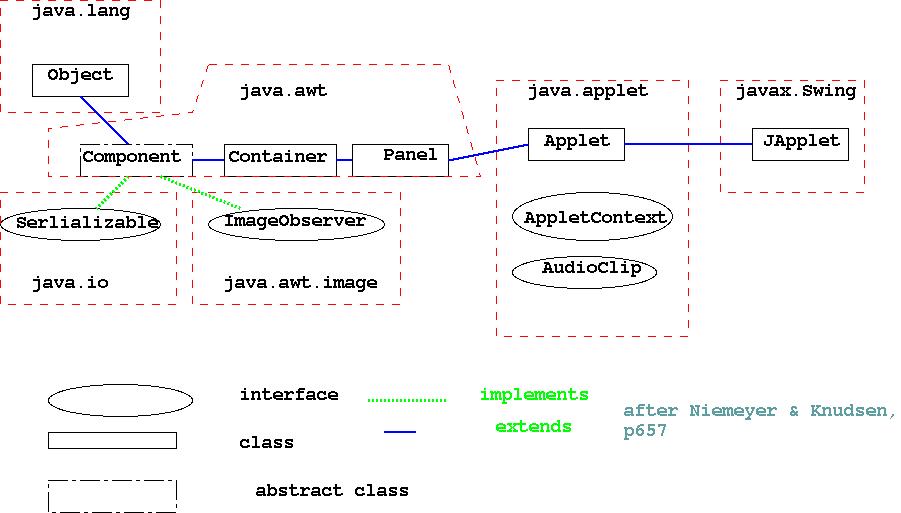
IV. Applets
- Part of a web page
- Owns some rectangular area of the user's screen
- draw what it wants
- respond to KB, mouse input.
- webpages know how to load the classes for applets & run them.
- "A panel with a mission" N&K
- GUI container with extra structure to run on alien environment.
- you could also see the applet as the alien -- system must
protect
itself from applet's code since could be downloaded from
anywhere/anyone.
- HTML code is pretty simple:
<APPLET code="BangPopApplet" width="100" height="100"></APPLET> - Arbitrary size
- often small, but only limit is download time.
- could be any application.
- Applet Life Cycle
- class contains 4 methods that can be overridden,
- init() -- use this instead of constructor, because constructor called too early to be useful.
- start() -- called when applet becomes visible
- stop() -- called when you can't see applet (refrigerator light thing). supposed to save CPU, but you can let the applet keep running when it's not visible if you want to.
- destroy() -- called by browser when sure you aren't going back to the applet, e.g. before deleting it from the cache. Not predictable!
- Here's an applet version of the BangPopAp
from Lecture 12:
import java.awt.Container;
import java.awt.GridLayout;
import java.awt.event.ActionEvent;
import java.awt.event.ActionListener;
import javax.swing.JApplet;
import javax.swing.JButton;
import javax.swing.JOptionPane;
/**
* @author joanna
*
* Applet version, from Barbara Johnston's "Java Programming Today"
*/
public class BangPopApplet extends JApplet implements ActionListener {
JButton bangButton = new JButton ("Bang");
JButton popButton = new JButton ("Pop");
// public BangPopAp() { // JFrame
//this.setTitle("Bangs and Pops!"); //JFrame
public void init () { // JApplet
Container canvas = getContentPane();
canvas.setLayout (new GridLayout(2,1));
canvas.add(bangButton);
canvas.add(popButton);
bangButton.addActionListener(this);
popButton.addActionListener(this);
this.setSize(250,150); // not nec for applet?
// this.show(); // not meaningful for applet
}
/* If JFrame need this
public static void main(String[] args) {
BangPopAp theApp = new BangPopAp();
theApp.setDefaultCloseOperation(JFrame.EXIT_ON_CLOSE);
}
*/
public void actionPerformed(ActionEvent e) {
if (e.getSource()==bangButton) {
JOptionPane.showMessageDialog(this, "Bang!");
} else if (e.getSource()== popButton) {
JOptionPane.showMessageDialog(this, "Pop!");
}
}
} // class - Not much difference!
- Now to see if we can see it:
- OK, to get that working I had to:
- Make sure there was no package info in the top of my file (there had been & that confused it to death)
- compile it with javac, produce a .class file
- stick the class file in the same directory as this page, and
- last year (2004 I
think) -- I had to insert
this code in my html:
<applet code="BangPopApplet" width="200" height="200"> If you can see this text your Browser has Java issues</applet>
- This year (meaning
2005 & I think 2006) that didn't
work! I had to tell it which directory, and then I had another
security bug...
<applet code="./BangPopApplet" width="200" height="200"> If you can see this text your Browser has Java issues</applet>
- In 2007 the code that didn't work in 2006 did work! I didn't change anything. You can see why this is just a lecture now rather than an assignment...
- Which reminds me: Hand in assignments even if they don't work! (or are late.) You can get a lot of credit for non-working code, and 40% of a mark on a double unit is the same as 80% on a single unit!
- I got 94% for a coursework that didn't work when I was a second year UG.
- Of course that was America, so it's more like getting a 78%
here.
V. Security & Other Miscellanea
- Applets run in a "Sandbox" inside the browser.
- Quarantined by the SecurityManager class.
- Most browsers don't allow untrusted applets do the following:
- read or write files on the local host
- open sockets / network connections other than to the server from which they originated.
- start other processes on the local host
- run native (OS) methods.
- There is a way to establish trust & get rid of these restrictions using digital signatures, but I don't know anything about it myself.
- You can pass your applet parameters inside the HTML
- by putting <param> tags inside the <applet> ones,
- <param name="lives" value="9">
- can have multiple ones.
- then use getParameter("lives") (an Applet method) from in the java to get the value (in this case, 9).
- may need exception handling in case the parameter values are not valid / got munged.
- Other useful methods:
- getDocumentBase() returns base URL where the document is
- getCodeBase() returns base URL of the Applet's class files (often the same as getDocumentBase)
- getImage(URL) can get an image...
- guess what getAudioClip(URL) does...
- Other arguments to <applet>
- besides width &
height, shown above.
- codebase, archive, name, alt, align, vspace, hspace
- codebase is probably the most useful, let's you put the code in it's own directory (as long as it's still accessable to the web server.)
- name, alt, align, vspace, hspace are
all just inherited from standard HTML tags, like <a></a>.
VI. Finalé
- I summarized the course & told you about the exam.
- Java has an interesting past.
- Applets were supposed to be the killer ap, but Java managed to survive despite their issues.
- Thanks to some litigation,
- and the invention of Swing.
- It's still kind of fun to have your applications on the web
though.
- All programmers should know something about intellectual property -- it will affect your jobs.
- Next two lectures AI.
page author: Joanna Bryson
6 March 2007