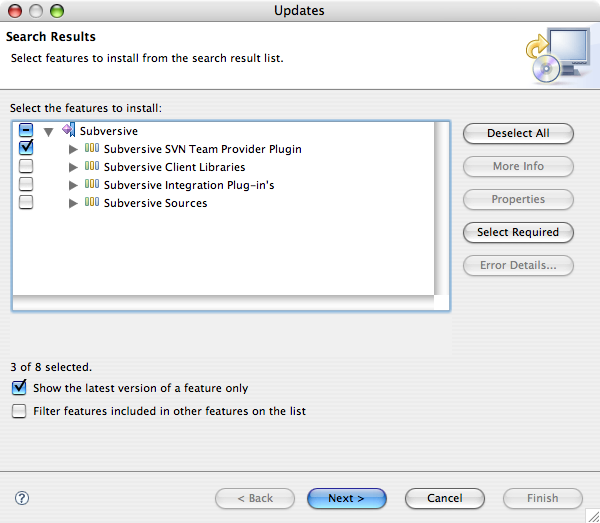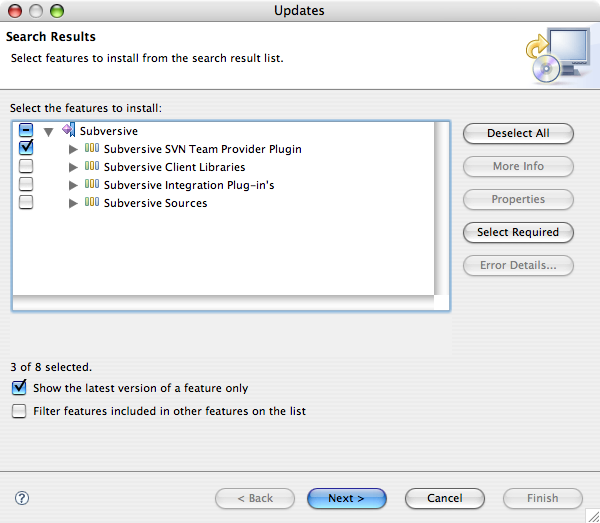Last updated: July 2008
How to start a new person on Mac OS X
Things you need that aren't there --- emacs (native), seamonkey, tetex,
X.
Before you do anything though, be sure to install the developers tools,
which only come when you install XDevTools (meaning OS X, not the real
X...)
LaTeX (MacTeX)
http://www.tug.org/mactex/
I have to admit I don't use this, but what I use has been
depricated. I have downloaded it and may use it eventually.
Whatever you get, be sure to get the mac os x latex equation editor.
Mozilla SeaMonkey
http://www.mozilla.org/projects/seamonkey/releases/
Better than Firefox! This will give
you spell checking, an HTML composer etc.
You have to download British spelling every time you upgrade though...
Fixing default applications
If you get sick of Safari, Firefox or Preview popping up when you
doubleclick
on a file type, you can fix this to the applications you want (e.g.
SeaMonkey) with rubicode's RCDefaultApp.
Thank
you rubicode, and creativetechs.
Anyone sharing code with me needs to install subversion.
http://downloads.open.collab.net/binaries.html
If you aren't a mac person, the main reason that we chose that
distribution is because it has java bindings (javaHL) so you can use it
with eclipse, so you want to find a version that does the same.
(Debian apt-get install subversion gets the right thing.)
I'm actually a big believer in command lines. Here's the SVN cheat sheet of stuff you actually need
to know. See also the BOD
Developer Notes. But you may want to get this working
with eclipse...
SVN in Eclipse
To get SVN working with eclipse you need a plugin. Currently
we're using subversive (here's
why).
Instructions for installing it are here:
http://www.polarion.org/index.php?page=installation&project=subversive
These are pretty good, except
once you get to do the uploading, be sure only to take only the
first sublibrary (SVN Team Provider) as shown here:
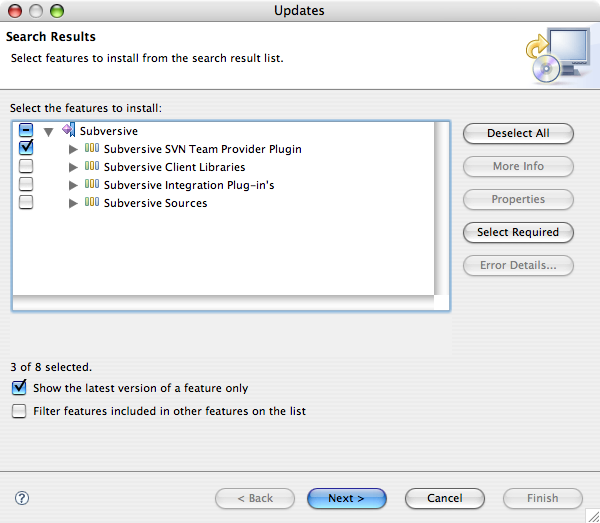 |
All you need is the SVN Team
Provider Plugin. This seems to currently (May 12
2008) include the OS X java compatability stuff again.
|
You
then need to set the SVN client under
your eclipse preferences, see the instructions at the bottom of the
Polarian web page.
Now to check out a project from eclipse, click File->Import, and
choose
"Checkout Projects From SVN", at which point you'll be prompted to add
a repository. Ours are all under here:
https://alis.cs.bath.ac.uk/svn/bai/
Use the approprate URL and your alis / svn login, and check out the trunk of the
project you want.
Emacs
Ok, maybe you can get away without this, Mozilla will edit your
web pages & TexShop will edit your latex. But it's the
ultimate editing tool, and a
significant standard for navigating around
text on unix (e.g. bourne shell supports its commands for moving the
cursor & cutting & pasting text.)
OS 10.4
If you have a brand new mac, you probably want to use aquamacs.
Its a bit gloopy, but almost a standard emacs.
http://aquamacs.org/
OS 10.3 or 10.2
http://www.webweavertech.com/ovidiu/emacs.html
Be sure to get the one for your OS. This one is more like trad
emacs, but they don't have a 10.4 version so we're forced into the
future... (or present or something.)
Whatever OS (even non mac)
You will also need a .emacs file in your home directory
that finds the right damned font & gives you colour
highlighting. Here's mine...
.emacs
Be sure to save that as .emacs -- I had to change the name of the file
for mozilla to open it properly.
You are also going to want ispell -- which is easy to get with
FinkCommander (er, download that too -- google Fink) then make a link
so emacs can find it.
sudo ln -s /sw/bin/ispell /usr/bin/ispell
If you are in Bath, you will also want to get
ispell to spell like a Brit. For some reason fink doesn't
currently include the British library, so folow the instructions on
that link. My .emacs file invokes the british dictionary, you may
want to comment that line out if you don't use it...
X
X is the windowing system linux and other unixes use. Some
applications only run if you have it. It's easiest to
install when you first install your OS, but if you didn't, don't do it
now unless you know you need it...
You used to have to install this by going to apple and downloading
it. As of Tiger (10.4) this doesn't work even if you do it (it
gives a cryptic and false message about a newer version already being
installed), but X11 is now an
install option from the install DVD. If you have a
university-purchased computer and somebody else failed to install X11
for you, you can currently go to Chris
Martin's blog and download the dmgs you need. Since X11 is
free software developed
at MIT, don't feel bad about this.
You need X to get a lot of postscript stuff to work, e.g. to get eps
figures to include right with dvipdfm. To get the X applications
you know and love, you need to install macports.
Other & Better Pages
Getting
Mac OS X 10.3 to Behave Almost Like My Linux
Boxes
Mac OS X tips
from UCSD these are amazing and very up to date.
Other linux things
My .bashrc file worked fine when I brought it over, but was ignored on
startup. I had to change my .profile by adding a line in that
read the .bashrc. This is was harder than you'd think because of
some permissions, but not impossible.
Other Bath CS things
To add a printer, you have to go IP Printing, then in printer address
caxton.cs.bath.ac.uk then you have to find out the queue name of the
printer you want to use.
Other might wants
printing powerpoint posters to PDF
I normally avoid M$ at all cost, but Hagen has brought the best poster style to
the group with him. But to make sure it prints out OK you can't trust
powerpoint to work across macs to PCs, or even vista to non vista. So print
the powerpoint poster to PDF, and hand that file to the printers.
multiple desktops
Sadly, you have to use the one that comes with 10.5, the others have
given up, even though they were better.
pine
Because I have a typing injury, and because I login from around the
world, & because I have decades of email files in standard unix
mail format, I'd like to get pine working. But I haven't
yet. First trick -- I needed pine-ssl, not just pine, from fink
to connect to our server securely. Some help with attachments
on OS X but I haven't got that working yet.
If you choose to use a different userid for the mac than you do for the
main department (something I recommend so that you can tell which
machine you are on easily!) you'll need to add the '/user=' qualifier
to all your server specifications in your .pinerc file. For example, if
your user name on the system is jjb, you need:
inbox-path={imap.cs.bath.ac.uk/ssl/novalidate-cert/user=jjb}INBOX
Also, bring this into line with your real name:
customized-hdrs=From: Joanna J. Bryson
<jjb@cs.bath.ac.uk>
folder-collections={imap.cs.bath.ac.uk/ssl/novalidate-cert/user=jjb}mail/[]
Random notes about ABODE (cut from subversion instructions)
and choose
ABODE->trunk->src_netbeans.
Be sure when you are accepting this to add it as a java project --- you
will see the dialogs for this. You probably want to call the
project ABODE, not src_netbeans. Eclipse will ask if you should
overwrite the .project file --- yes, you should (you want your own!)
When you get the project options, make sure you opt to split the source
and build files into separate directories, otherwise the Java packages
won't match up with the file structure. The source folder must be
called "src", a suggested name for the build is "bin" - don't use
"dist" since this is only for release (or release candidate) .jar
files, and is only kept up to date when there's a significant increase
in functionality or serious bug fixes.
Joanna
Bryson
Back to the BOD
Developer page